
Best Plugins for Website Promotion
April 13, 2025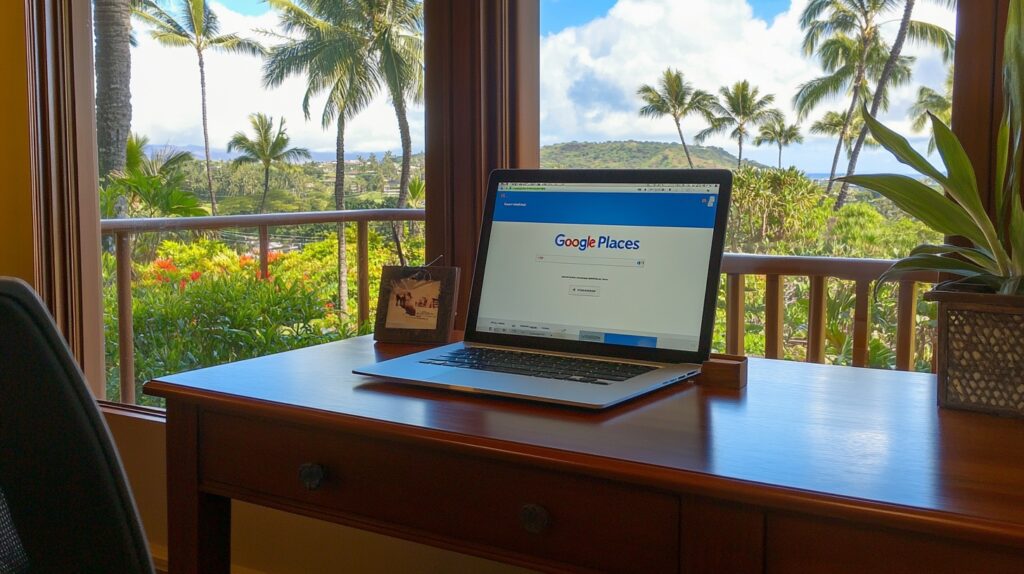
Google Places and Google My Business (GMB) differ primarily in terms of evolution and features.
Google Places was the previous version of Google’s business listing service. It enabled companies to add their location and basic information so that they would appear in Google Maps and local search results.
Google My Business (GMB) superseded Google Places circa 2014. GMB consolidated the functionality of Google Places and Google+ Pages into a single, more powerful platform.
Google My Business provides more features than Google Places ever provided, including
Post Updates: Share news, promotions, and events right on your company profile.
- GMB allows you to create posts to share:
- Promotions
- Upcoming Events
- New product or service launches.
- Important notices (such as changes in hours).
These articles appear directly on your Google Search and Maps company listing, ensuring that you remain relevant and active in the eyes of potential clients.
Insights and Analytics: Learn how customers discovered and interacted with your listing.
GMB provides precise information about how customers engage with your company listing. You can track the following:
- How customers discovered you (e.g., search terms they used).
- Whether they clicked “Call,” “Directions,” or went to your website
- What they did after viewing your profile
- The number of views your photos obtained in comparison to similar businesses.
This data can assist you understand what’s working and how to improve your listing’s performance.
Messaging & Booking: Communicate with customers and allow them to book services.
GMB allows businesses to activate a chat function, allowing customers to communicate you right from their listing.
It’s a quick and easy approach to answer inquiries and create trust, particularly on mobile devices.
Upload Photos and Videos: Use rich media assets to promote your business.
You can upload:
- High-quality photographs of your business, team, products, and services.
- Short movies demonstrating your space or explaining what you do
These images make your listing more appealing and credible, increasing clicks and visitors.
Customer Engagement: Manage and respond to reviews right from your profile.
Unlike Google Places, GMB allows you complete control over how you interact with reviews.
- Get alerted about new reviews instantly.
- Respond publicly to reviews (influences your reputation)
- Report any fraudulent or inappropriate reviews.
Reviews are a significant local SEO component, therefore handling them is critical.
Customize your profile: By adding working hours, services, menus, and other information.
You can now add far more information than previously.
- Business hours (including extended hours on holidays)
- Service zones (ideal for delivery and mobility enterprises)
- Menus, product catalogs, or a comprehensive list of services.
The more thorough your profile, the higher Google ranks it, making it more useful to customers.
Integrate with other Google tools.
GMB easily connects with:
- Google Maps (directions and location-based searches)
- Google Ads (to run local advertising campaigns)
- Google Analytics (to track user interactions with your website)
These integrations enable you to develop a full-circle marketing and SEO strategy utilizing only Google products.
Simply said, Google Places was a listing tool, but Google My Business is a full-fledged local marketing platform. It provides everything you need to attract, inform, engage, and convert local customers directly from Google Search and Maps.
If you’re serious about increasing your local presence and SEO, managing your GMB profile efficiently is one of the best decisions you can make.
