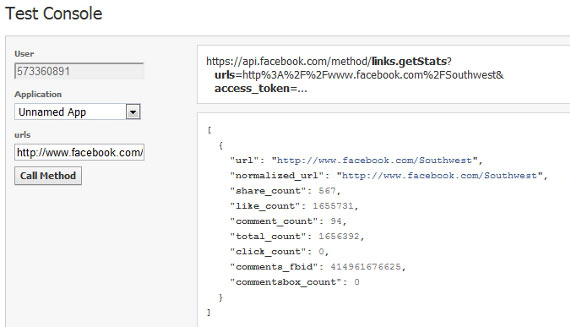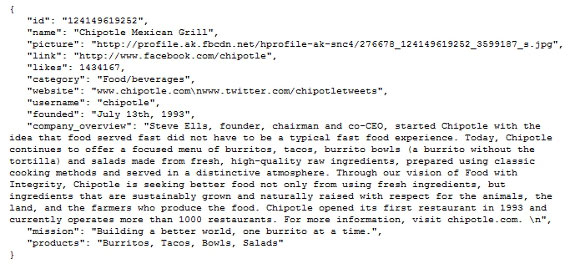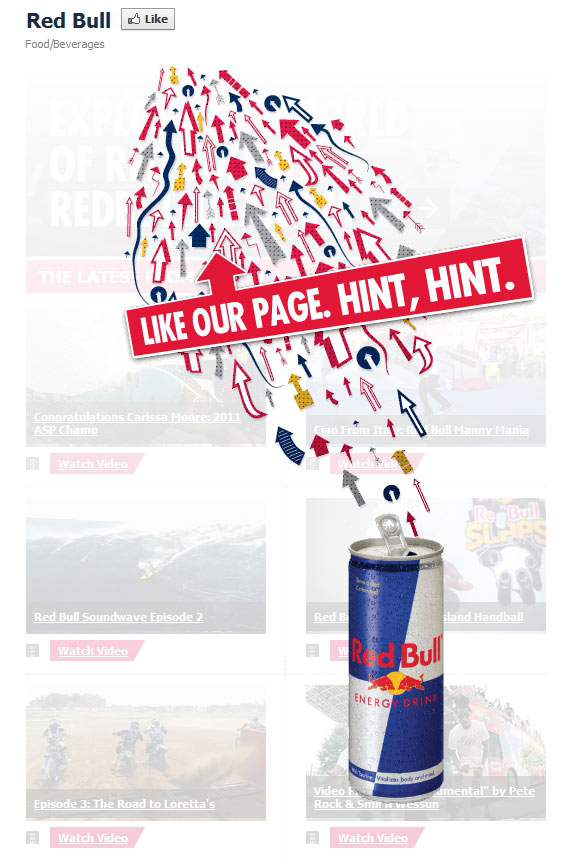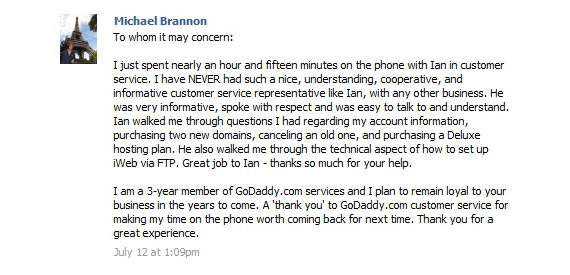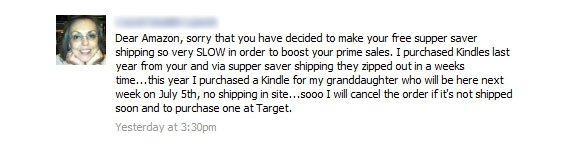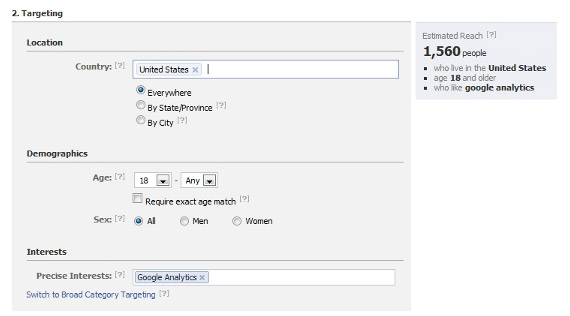Google’s New Privacy Policy: Close But No Cigar
February 7, 2012Consumer Privacy ‘Bill of Rights’
February 23, 2012via Kristi Hines @ KISSmetrics
Previously on KISSmetrics, I covered the art of 7 sneaky ways to use Twitter to spy on your competition. I don’t really consider it spying so much as simply competitor research, but spying makes it more James Bond-like. And who doesn’t want to pretend to be a secret agent every now and again?
If your competitor doesn’t have Twitter, or you’ve exhausted what you can learn in 140 character bites, let’s continue by learning how to use Facebook for competitor research. Here are some sneaky (or little known) ways to use Facebook to learn more about your competitor’s online marketing strategy.
1. Find out your competitor’s strength on Facebook.
When it comes to competition, the first thing people want to know is if their competitor is using something and how well are they using it.
Facebook offers a simple link.getStats console that will give you basic statistics about any domain’s popularity on Facebook.
For example, if you wanted to check out the popularity of Southwest.com on Facebook, enter southwest.com and click on Call Method to get the following:
This shows the number of likes and shares for their root domain, along with other interesting tidbits of data.
You can also enter the fan page URL in the Test Console of your competitor to get some basic popularity data about their fan page as well.
Note that you’ll need to visit their Facebook fan page and grab the URL directly out of the browser as it won’t return any data for http://www.facebook.com/southwest but will for http://www.facebook.com/Southwest simply because of the capitalization of Southwest.
2. Get the competitor’s raw Facebook data using the Facebook Open Graph.
By using Facebook’s own Graph API, you can view the basic data setup of any Facebook entity.
Let’s say you’re in the process of setting up your fan page. Maybe you’re not sure what category you should place it in or what information you should fill out. By finding your competitor’s fan page and appending their username or fan page ID number to the http://graph.facebook.com/ URL, you can see all their basic details in one shot without even liking their page!
If you put one of my personal favorite restaurant fan page’s username into the URL, for example, you would get the following.
Fan Page URL: http://www.facebook.com/chipotle
Open Graph URL: https://graph.facebook.com/chipotle
For fan page URLs that don’t have a simple custom username, simply put their fan page ID number in place of the username. The fan page ID is the 15 digit number at the end of fan page URLs in this format: http://facebook.com/pages/page-title/123456789012345/.
You can see even more applications of this on the Graph API page. You can use it to grab basic information about events, groups, applications, status messages, photo albums, and much more. Basically, anything that isn’t private can be discovered.
3. Find out what freebies excite and encourage your competitor’s fans to like their page.
One of the best ways to get more likes on Facebook is to offer a freebie in what is known as a reveal tab or fan gate.
Red Bull, for example, found that extreme videos would attract more people into liking their page, and with 21 million fans, they must have been right! If your competitor has a similar tab with content promised to people who like their page and their page has lots of fans, you might want to try this strategy for your own fan page.
4. See what the competitor’s fans love and hate about their brand.
One of the best things about Facebook fan pages is that the majority of information is open and available for public consumption. You generally don’t even have to like the page to find out what people are saying – just go directly to the wall and ignore the welcome tab / reveal tab.
Once you’re there, you may only see updates from the page itself, and that’s not where the gold lies. Just below the photo strip at the top, you will want to select the Top Posts link and then filter with Most Recent. You’ll be able to see posts by the page and posts by fans on the wall in chronological order. Then you can read the updates and find out exactly what fans of your competitor love.
This includes everything about the brand like the products and services they provide as well as everything about their status updates, photos, videos, etc. This can give you a great idea of what you should be doing with your business and your Facebook strategy if you want the same love from fans too!
The flip side to seeing everything a fan loves about the competition is seeing what the fans despise. Surprisingly, a lot of people will like a fan page just to complain about the products and services of the brand who owns the page.
This can give you some key insights into what things your brand can improve upon in hopes that the people who are unsatisfied with your competitor may come check you out instead!
5. Learn how to respond to criticisms.
Whenever you see complaints on the competitor’s fan page, you might want to laugh unless you have been struggling to find better ways to respond to criticism on your own fan page from disgruntled customers. If that is the case, you can learn how your competitors respond to negative posts on their wall.
Having the interaction lumped into one update makes it much easier to follow the conversation from complaint to resolution compared to when a customer and competitor are going back and forth on Twitter.
6. Follow all of your competitors in one place.
Ok, this one isn’t necessarily sneaky, but it helps you organize your sneaky spying. 🙂
At the bottom of the left sidebar of a fan page (usually beneath the number of people who like the page or the list of pages that the fan page likes), you can find a Subscribe to RSS link.
 Using this option, you can then subscribe to all of your competitors fan page status updates in your favorite RSS reader. This means you don’t have to like the page to see what their latest updates are and you don’t have to visit multiple pages regularly to check on their updates.
Using this option, you can then subscribe to all of your competitors fan page status updates in your favorite RSS reader. This means you don’t have to like the page to see what their latest updates are and you don’t have to visit multiple pages regularly to check on their updates.
My preferred choice is Google Reader because you can also easily search the updates using the search feature for particular keywords and you can organize your pages into folders by type.
The only downside of this is you’re only getting the updates by the fan page itself, and not any updates posted by fans. But it’s still a nice way to monitor your competitors’ strategies without having to keep visiting their page routinely.
7. Advertise to your competitor’s fans.
This one is a bit of a dirty trick more than a sneaky trick, but I’ve seen other brands use it to some successful degree, so it felt wrong not to mention it.
Imagine your biggest competitor is having some kind of crisis. For hosting companies, it would be massive server downtime. For automobile makers, it would be major recalls. For a restaurant, it would be an outbreak of food poisoning. This is all stuff you can learn about if you are following your competitors closely via their fan pages as previously mentioned.
Now image you could put an ad right in front of all of their fans that addressed their biggest concern. For hosting companies, it could be an ad that says 99.9% uptime guaranteed. For automobile makers, it could be an ad that says your brand has the least recalls of them all. For a restaurant, it could be an ad that says they have a five star rating!
Well guess what? You can! Facebook Advertising lets you target ads down to specific demographic details.
The best part – you can also target your ad to fans of a competitor’s fan page using Precise Interests!
Once you enter a brand, it will estimate the people you will reach (assuming that you have a country selected). You can even add in multiple brands and competitors for each ad.
Your Sneaky Facebook Strategy
There you have it – seven great ways to use Facebook to learn more about your competitors and their Facebook strategy. How do you use Facebook for competitor research? Please share your thoughts in the comments, and happy spying!